Tips
- Keep it simple. Don't overload your slides with text or images. Aim for one key takeaway per slide.
- Use visuals. Visuals can help to engage your audience and make your presentation more memorable. Use images, charts, and graphs to illustrate your points.
- Be consistent. Use the same fonts, colors, and design elements throughout your presentation. This will create a sense of unity and professionalism.
- Practice your delivery. Practice delivering your presentation in advance so that you are comfortable and confident on the day.
Tricks
- Use animations and transitions sparingly. Too many animations and transitions can be distracting and overwhelming. Use them sparingly to emphasize key points or to make your presentation more visually appealing.
- Use the zoom feature to focus on key details. The zoom feature can be used to focus on specific details on a slide, such as a graph or a chart. This can be a helpful way to highlight important information.
- Use hyperlinks to link to other slides or websites. Hyperlinks can be used to provide additional information or to direct your audience to other resources.
- Use the speaker notes feature to remind yourself of key points. The speaker notes feature allows you to add notes to your slides that are only visible to you when you are presenting. This can be a helpful way to remind yourself of key points or to provide additional information to your audience.
Hacks
- Use templates to save time. There are many PowerPoint templates available online that you can use to create a professional-looking presentation quickly and easily.
- Use keyboard shortcuts to navigate your presentation. Keyboard shortcuts can save you time and make it easier to navigate your presentation during your delivery.
- Use a presenter remote to control your presentation from a distance. A presenter remote allows you to advance and reverse slides, play and pause videos, and black out the screen without having to return to your computer.
- Record your presentation and share it online. There are many tools available that allow you to record your PowerPoint presentation and share it online. This can be a helpful way to share your presentation with people who were unable to attend your presentation in person.
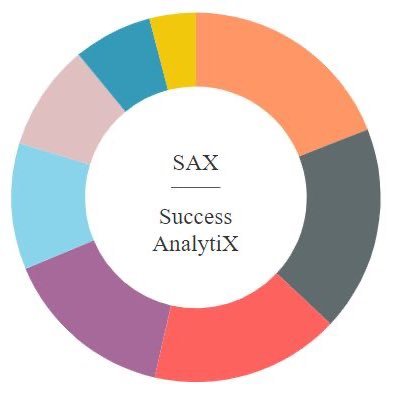

No comments:
Post a Comment